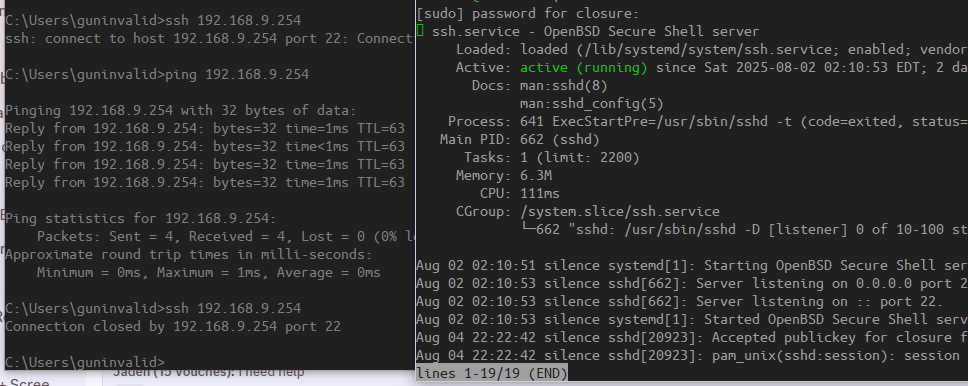Bizarre network behavior, unable to communicate with VM but can ping
Ok so the tl;dr on my network is I have a home server, desktop, and a firewall device all connected to a switch. Inside my home server I have several VMs on their own bridged interface and subnet routed via the firewall and home server. I am able to use my desktop to ping my devices, but I am unable to access the VMs through any services (see image). I am able to SSH into the server itself and then into the devices, but I cannot interact with the devices inside.