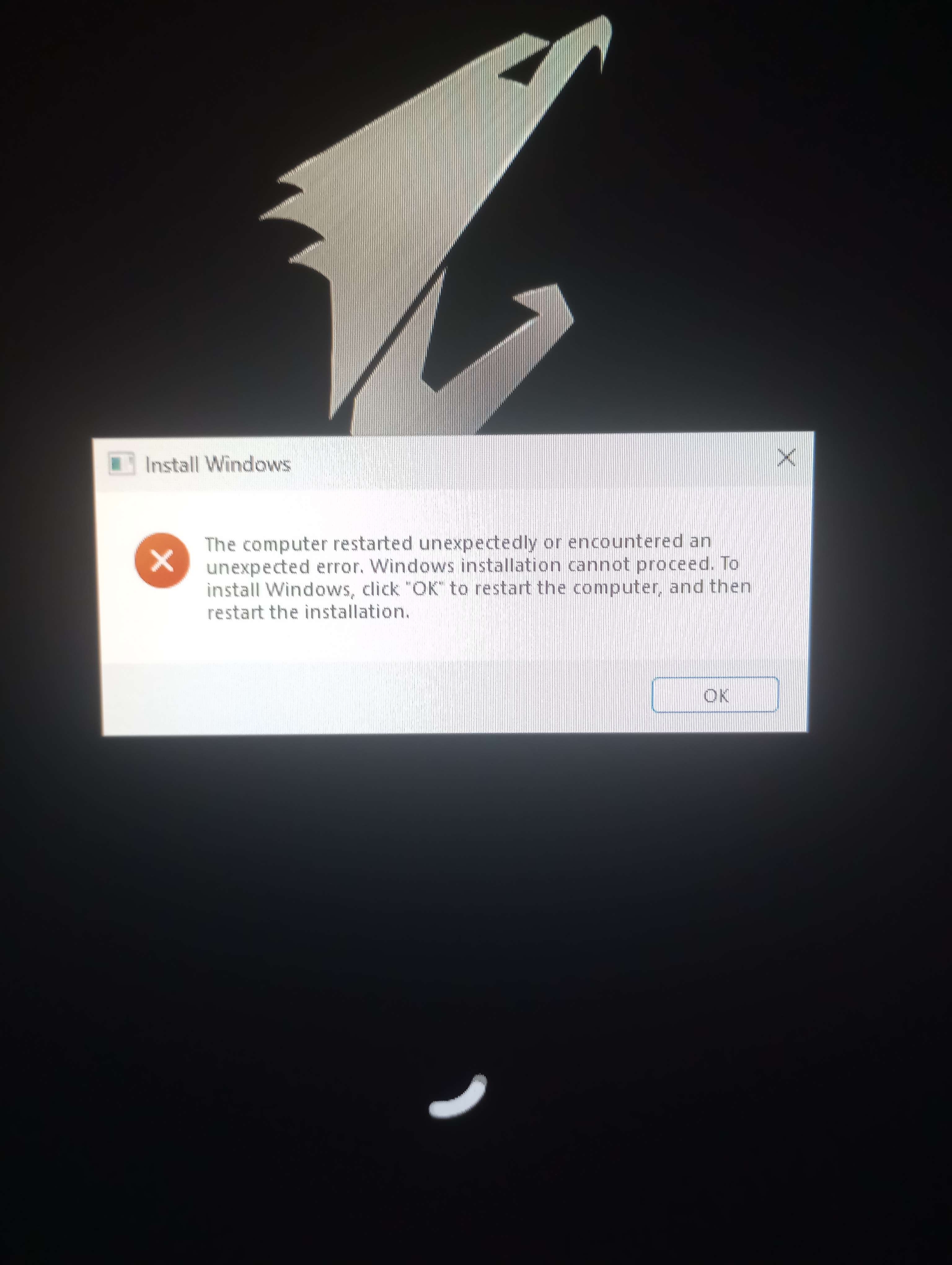Windows 11 need chipset drivers but they only come in .exe and I can't figure out how to fix
When I go to install it works until 33% then it crashes and says system_thread_exeption_not_handled and processes to not work
I have a
Arorus x570 elite wifi
Ryzen 7 5800x
Gskill trident z ddr4 32gb
Nivida GeForce rtx 2070 super 8gb
Crucial m.2
I have a
Arorus x570 elite wifi
Ryzen 7 5800x
Gskill trident z ddr4 32gb
Nivida GeForce rtx 2070 super 8gb
Crucial m.2